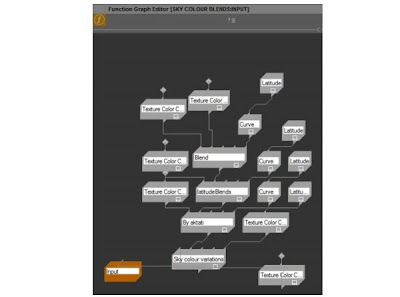

Julie asked me to write something about how I make the images I make. This is a rather large topic. I guess people would be most interested in how a computer program "makes" an image, and of course any discussion of computer generated imagery tends to focus upon the mechanical process involved. Notwithstanding my own boredom with discussions of software algorithms, and especially hardware setups, I'll give it my best shot.
My background is in real-time computer simulation, what used to be called Virtual Reality, until the term became meaningless with overuse. The two basic elements of this type of computer simulation are form, which is achieved with mathematical models loosely called geometry, and colour, the interaction of simulated light rays with the geometry. The interaction of geometry and light is mediated by a layer of abstraction loosely called a pixel shader. Shaders are applied to regions of geometry to simulate the way light behaves in real life, or not, depending upon the artist and subject.
The image of the violet clouds is a rather large print, an arms-length square that hangs on a wall in my home (cropped here to cope with Blogger's preference for photo-sized images). I love sunrise, and sunsets, and the colours in the image are drawn from many memories of the collision of red and blue light, those colours at opposite ends of light's visible spectrum that produce such a spectacular display when reflected in the world from open water and refracted by clouds.
The image is entirely computer generated from mathematical formulae. I use assistive software called Mojo, developed by Dr. Kenton Musgrave, who worked with Benoit Mandelbrot to produce some celebrated images called Mandelbrots in the 1980s. Mojo has a 400 page user manual, of which around a third expounds a philosophy of fractal geometry.
The software leverages dilation symmetry, a property of self-similarity arising from the application of fractal geometry in mathematics. The image labelled Function Graph Editor [SKY COLOR BLENDS INPUT] gives an example of the way I programmed the software to produce a shader to colour the violet clouds. The "land" and "sea" in the image are programmed the same way.
The software drew the image of the violet clouds in small portions. It took a fast computer a couple of days to calculate the raw data used to create the image in computer memory. The image was then saved on a hard disk drive as a high resolution Truevision (TARGA) RGB image file. Once an image is saved on a computer hard drive it can be printed, resized for use as a graphic on the world wide web, or posted to a photo sharing site as if it were a photograph. Or reused as part of another image.
There are many discussions along the lines of is computer generated imagery art? on the internet. The last I listened to, a rather lengthy harangue from someone I endured at a Monash University seminar around twenty five years ago, was arguing that if you can't see any brush strokes it aint art. Alternatively, a hundred monkeys could turn out the same thing, over time.
Maybe so. But everyone has a medium they are comfortable with, and this is mine.

Thanks for the expansive explanation Steve,I guess the same techniques apply to your images that include figures?
ReplyDeleteI might typically use a dozen or so software packages to create images more intricate than the example I quoted, but the work involved is always the same - geometry, lights and pixel shaders, each with its own programming quirks and layers of complexity in its interactions with other elements.
ReplyDeleteWell, the images are amazing and you bring them together so well.
ReplyDeleteHeh thanks :) Feeling better this week.
ReplyDelete